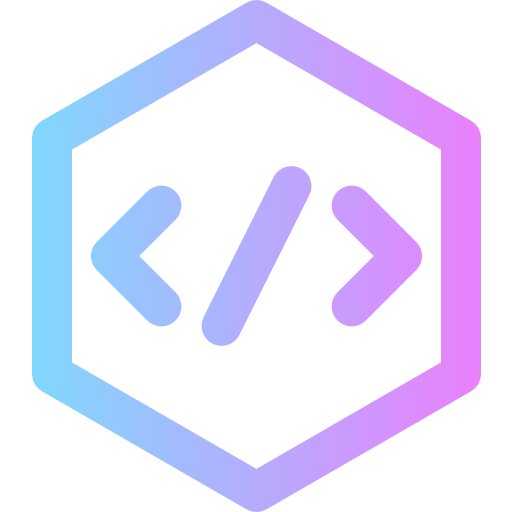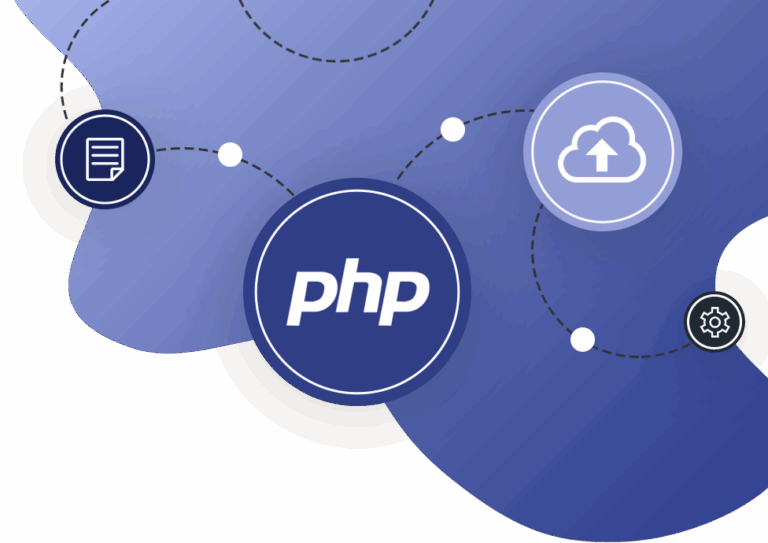🔤 Understanding PHP Syntax: The Building Blocks of Server-Side Scripts
PHP is a powerful server-side scripting language, and understanding its syntax is essential for writing effective web applications. When a PHP script is executed on the server, it returns plain HTML to the client’s browser, enabling dynamic web pages.
📄 Basic Structure of a PHP Script
PHP code can be embedded directly within an HTML document. Each script begins with the <?php opening tag and ends with the ?> closing tag.
<?php
// Your PHP logic here
?>
The standard file extension for PHP scripts is .php. A typical PHP file may include a mix of HTML, CSS, JavaScript, and PHP code.
Here’s a basic example of a PHP script that outputs a message using the built-in echo function:
<!DOCTYPE html>
<html>
<body>
<h1>My First PHP Page</h1>
<?php
echo "Hello World!";
?>
</body>
</html>
📝 Note: Each PHP statement ends with a semicolon (;), which is mandatory to separate commands.
🔠 PHP Case Sensitivity Rules
Understanding how case sensitivity works in PHP is crucial to avoid bugs and unexpected behavior.
✅ Case-Insensitive Elements:
The following components are not case-sensitive, meaning they can be written in any combination of uppercase or lowercase letters:
- Keywords (e.g.,
if,else,while,echo) - Functions (both built-in and user-defined)
- Class names
Example:
<?php
ECHO "Hello World!<br>";
echo "Hello World!<br>";
EcHo "Hello World!<br>";
?>
All three statements will output the same result. This flexibility can be helpful, but consistent casing is encouraged for readability.
🚫 Case-Sensitive Elements:
In contrast, PHP variable names are case-sensitive. This means that $variable, $Variable, and $VARIABLE are treated as three entirely separate identifiers.
Here’s an example to illustrate the difference:
<?php
$color = "red";
echo "My car is " . $color . "<br>"; // Outputs correctly
echo "My house is " . $COLOR . "<br>"; // Undefined variable
echo "My boat is " . $coLOR . "<br>"; // Undefined variable
?>
In the example above, only the first statement will produce output. The other two will generate errors or display nothing, depending on your error reporting settings.
✅ Summary: Key Takeaways
| Concept | Case-Sensitive? |
|---|---|
| PHP Keywords | ❌ No |
| Function Names | ❌ No |
| Class Names | ❌ No |
| Variable Names | ✅ Yes |
Understanding PHP syntax helps you write clean, error-free code that behaves as expected on the server. Mastering this foundation sets the stage for learning more advanced PHP topics like functions, loops, and database interaction.