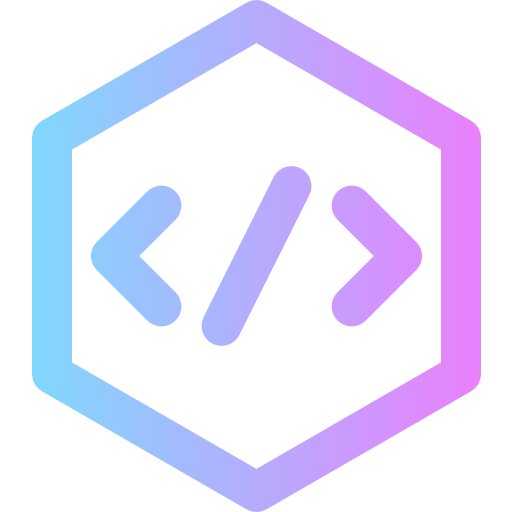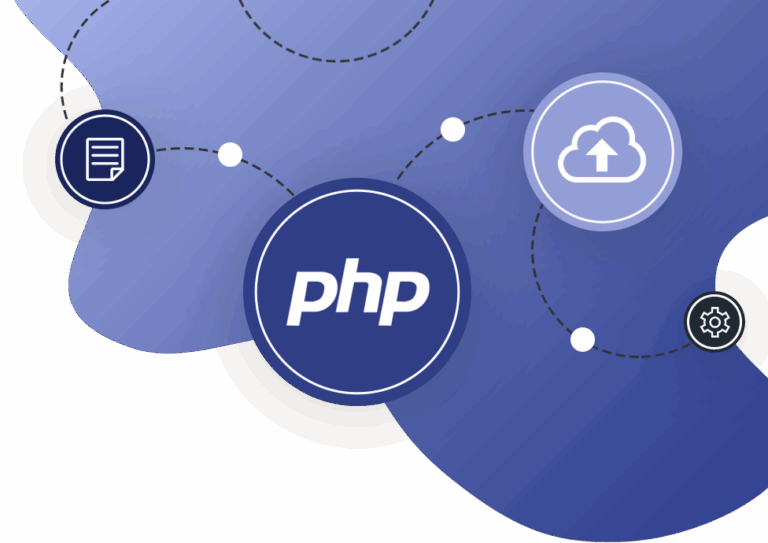Understanding Python Tuples
In Python, a tuple is a fundamental data type used for storing multiple elements in a single variable. Tuples are among Python’s four primary collection data types, alongside lists, sets, and dictionaries. Each serves distinct purposes depending on the use case.
What is a Tuple?
A tuple is an ordered and immutable collection. Once created, its contents cannot be altered. Tuples are defined using round brackets:
mytuple = ("apple", "banana", "cherry")
print(mytuple)Key Characteristics of Tuples
- Ordered: Tuple elements maintain the order in which they are defined.
- Immutable: Items cannot be changed, added, or removed after creation.
- Duplicates Allowed: Elements with identical values are permitted.
Example with Duplicate Values:
thistuple = ("apple", "banana", "cherry", "apple", "cherry")
print(thistuple)Accessing Tuple Items
Tuple items are indexed starting from zero. You can retrieve items using square brackets:
first_item = mytuple[0]Tuple Length
To determine the number of elements in a tuple, use the len() function:
thistuple = ("apple", "banana", "cherry")
print(len(thistuple))Creating a Single-Item Tuple
When defining a tuple with only one item, a trailing comma is essential; otherwise, Python interprets it as a string or variable rather than a tuple.
one_item_tuple = ("apple",)
print(type(one_item_tuple)) # <class 'tuple'>
not_a_tuple = ("apple")
print(type(not_a_tuple)) # <class 'str'>Tuple Data Types
Tuples can contain items of any data type:
tuple1 = ("apple", "banana", "cherry") # String values
tuple2 = (1, 5, 7, 9, 3) # Integer values
tuple3 = (True, False, False) # Boolean values
# Mixed data types:
mixed_tuple = ("abc", 34, True, 40, "male")Identifying Tuple Data Type
Python internally identifies tuples with the type <class 'tuple'>. You can verify it using the type() function:
mytuple = ("apple", "banana", "cherry")
print(type(mytuple))Using the tuple() Constructor
You can also create a tuple using the built-in tuple() constructor function:
thistuple = tuple(("apple", "banana", "cherry"))
print(thistuple)Python Collections Overview
Python offers four main types of collections:
- List: Ordered and mutable; allows duplicates.
- Tuple: Ordered and immutable; allows duplicates.
- Set: Unordered and unindexed; no duplicates allowed.
- Dictionary: Ordered (Python 3.7+), mutable; unique keys.
Note: Although sets are unchangeable, you can still add or remove items. Dictionaries became ordered starting from Python 3.7.
Choosing the Right Collection
Understanding the properties of each collection type is essential when managing data structures. Choosing an appropriate data type can enhance code clarity, execution speed, and even memory efficiency. If you’re seeking in-depth guidance on Python programming, refer to resources like Devyra for structured tutorials and real-world examples.