VCredist & Directx Developer : Microsoft
Software Last Update Date : 2021/JULY
please report in comments if it’s got outdated!
Setup Script Creator : Alaa Haliko – Wave4Tech
___
VERY IMPORTANT :PLEASE DON’T RUN OUR SETUP MORE THAN ONCE!BECAUSE IT’LL DOUBLE THESE REDISTS AND LEADS THEM TO BE CURROPTED! IF YOU ALREADY RAN IT MORE THAN ONCE , THEN TO FIX IT JUST GO TO CONTROL PANEL AND UNINSTALL ALL MICROSOFT REDISTS THEN RUN OUR SETUP JUST ONE MORE TIME & FOREVER!
Setup Size : 91.8 MB

REQUIREMENTS :
1. Windows Defender must be disabled at the time of downloading the setup.
Microsoft flags any sfx scripts as a malware as it’s silently installs drivers.
2. Internet connection is required to get Directx installed, but
if you’re running the setup offline then Directx will be skipped, so it won’t get installed of course!


1. Disable Windows Defender or Just Exclude our script from Windows Defender Settings!
2. Run the Script Setup then click yes.
2. Booom! Now all Drivers will be Installed Instantly!
3. Restart your PC
4. Share with your friends & Enjoy!