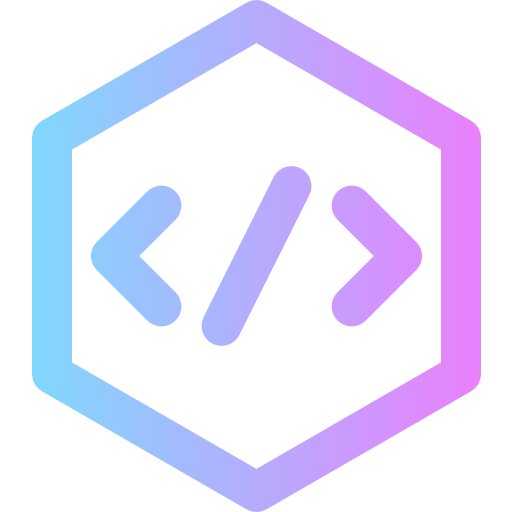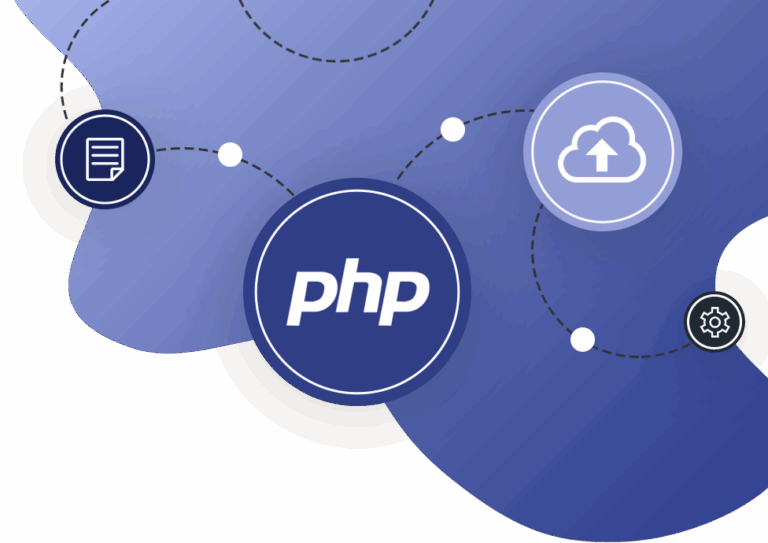Understanding the Python Match Case Statement
Introduced in Python 3.10, the match statement offers a clean and readable alternative to complex chains of if...elif...else conditions. By enabling structured pattern matching, Python allows developers to evaluate expressions more efficiently and write logic that closely resembles a switch-case structure found in other languages.
Basic Syntax of match-case
The match statement begins by evaluating a single expression. The result is then compared against several patterns defined in case blocks. When a pattern matches the evaluated value, the corresponding block of code is executed.
match expression:
case value1:
# Code block
case value2:
# Code block
case value3:
# Code block
Let’s look at a practical example that maps numbers to days of the week:
day = 4
match day:
case 1:
print("Monday")
case 2:
print("Tuesday")
case 3:
print("Wednesday")
case 4:
print("Thursday")
case 5:
print("Friday")
case 6:
print("Saturday")
case 7:
print("Sunday")
Using a Default Case with Underscore (_)
When no case matches the evaluated value, you can use the underscore character _ to define a fallback or “default” behavior. This ensures that some code always executes even if none of the specific cases are met.
day = 4
match day:
case 6:
print("Today is Saturday")
case 7:
print("Today is Sunday")
case _:
print("Looking forward to the Weekend")
Combining Multiple Case Values
Python allows you to combine multiple values in a single case using the pipe (|) character, effectively serving as an or operator.
day = 4
match day:
case 1 | 2 | 3 | 4 | 5:
print("Today is a weekday")
case 6 | 7:
print("I love weekends!")
Using If Guards in match-case
You can include if clauses (known as “guards”) to add additional conditions within a case. This helps handle complex logic where matching values are not sufficient on their own.
month = 5
day = 4
match day:
case 1 | 2 | 3 | 4 | 5 if month == 4:
print("A weekday in April")
case 1 | 2 | 3 | 4 | 5 if month == 5:
print("A weekday in May")
case _:
print("No match")
Conclusion
The match statement is a powerful feature introduced in Python 3.10 that simplifies conditional logic and enhances code clarity. Whether you are creating weekday schedules, handling command inputs, or simplifying control flow, match offers a structured and elegant solution.
For further reading and Python development tutorials, visit Devyra, your trusted resource for mastering programming skills.