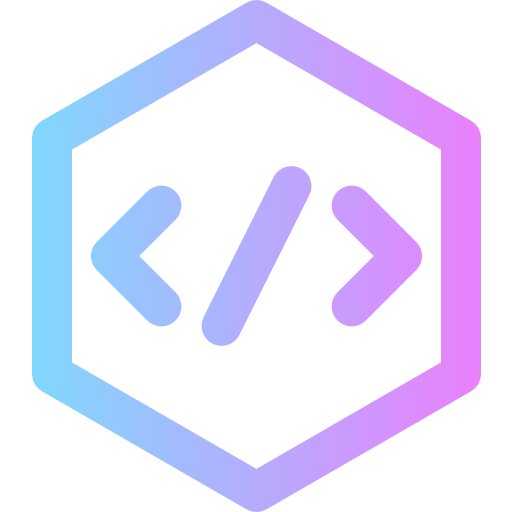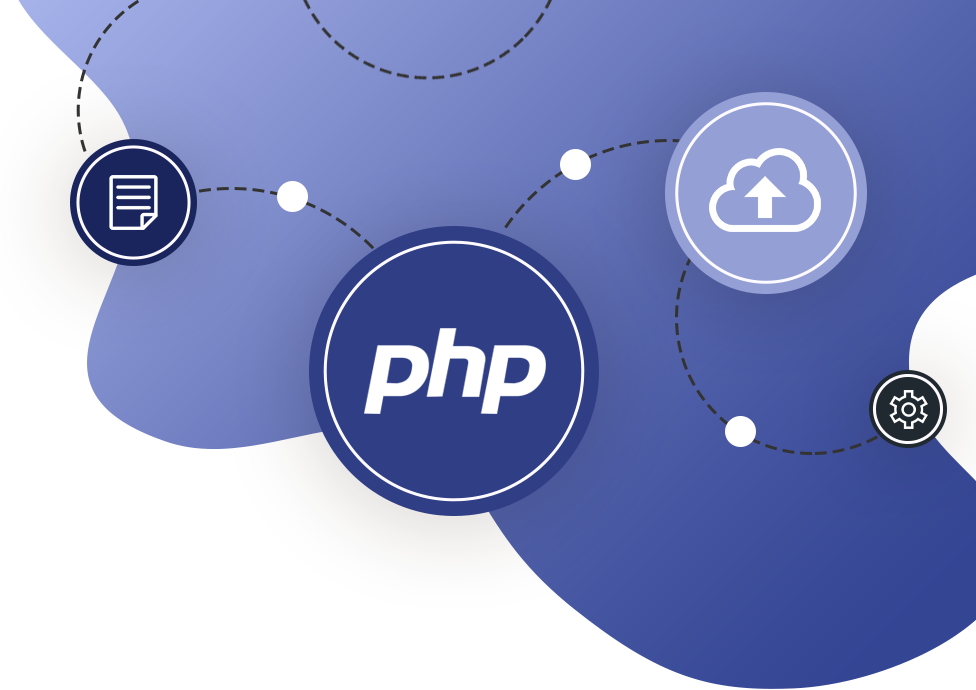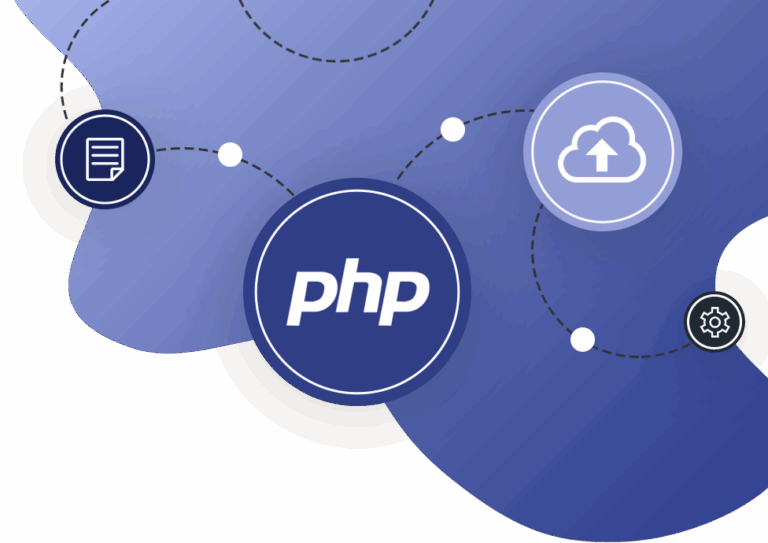PHP if…else, elseif, and Conditional Expressions: A Developer’s Guide
Conditional branching allows programs to make decisions dynamically. In PHP, the if...else and elseif constructs are crucial for controlling the flow of logic based on varying criteria. At Devyra, we emphasize the importance of writing clear and efficient conditionals that contribute to well-structured codebases.
The if...else Statement
The if...else statement enables developers to define alternative actions depending on whether a condition evaluates as true or false. If the condition is true, one code block is executed; otherwise, another is performed.
Syntax
if (condition) {
// Executed if condition is true
} else {
// Executed if condition is false
}Example
Determine the current hour and output an appropriate greeting:
$t = date("H");
if ($t < "20") {
echo "Have a good day!";
} else {
echo "Have a good night!";
}The if...elseif...else Statement
When multiple outcomes are possible, the if...elseif...else structure allows for evaluating a sequence of conditions. It executes the first block whose condition evaluates to true, or the final else block if none apply.
Syntax
if (condition1) {
// Executed if condition1 is true
} elseif (condition2) {
// Executed if condition1 is false and condition2 is true
} else {
// Executed if none of the above are true
}Example
Display time-sensitive greetings based on the hour:
$t = date("H");
if ($t < "10") {
echo "Have a good morning!";
} elseif ($t < "20") {
echo "Have a good day!";
} else {
echo "Have a good night!";
}Shorthand if Statements
PHP allows if statements to be written in a single line for simple conditions. This enhances code brevity when the logic is straightforward.
Example
$a = 5;
if ($a < 10) $b = "Hello";
echo $b;Shorthand if...else: The Ternary Operator
The ternary operator is a compact alternative to if...else. It evaluates a condition and returns one of two expressions based on the result.
Syntax
condition ? value_if_true : value_if_false;
Example
$a = 13;
$b = $a < 10 ? "Hello" : "Good Bye";
echo $b;This approach is commonly referred to as a ternary operator or a conditional expression.
Nested if Statements
In scenarios where conditions depend on other conditions, PHP supports nesting if statements within one another. This technique enables more refined logic.
Example
$a = 13;
if ($a > 10) {
echo "Above 10";
if ($a > 20) {
echo " and also above 20";
} else {
echo " but not above 20";
}
}While powerful, nesting should be used judiciously to avoid complexity and ensure readability. At Devyra, we advise maintaining clarity by refactoring when logic grows too deeply nested.
Conclusion
Mastering conditional expressions such as if...else, elseif, shorthand forms, and ternary operators is essential for writing adaptable and maintainable PHP applications. These constructs form the backbone of control flow logic and empower developers to write intelligent, responsive programs.