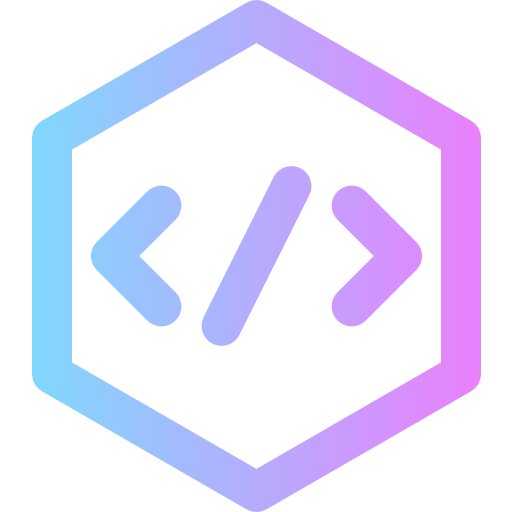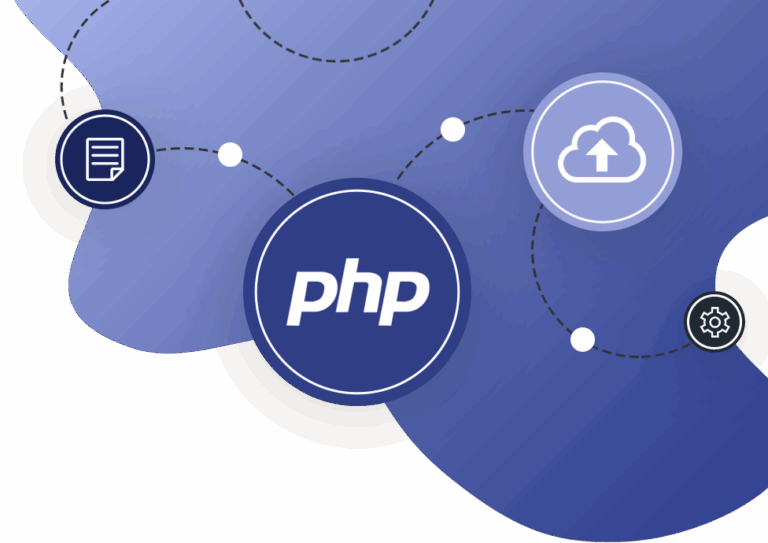How to Remove Items from a Set in Python
In Python, a set is an unordered collection of unique elements. Removing elements from a set can be achieved using several built-in methods. In this guide by Devyra, we will explore the key methods for set element removal with practical examples and important notes.
1. Using remove() Method
The remove() method eliminates a specific element from the set. However, it raises an error if the specified element is not found.
thisset = {"apple", "banana", "cherry"}
thisset.remove("banana")
print(thisset)Note: If “banana” does not exist in thisset, a KeyError will occur.
2. Using discard() Method
The discard() method also removes a specified element, but it does not raise an error if the element is absent. This makes it a safer alternative to remove().
thisset = {"apple", "banana", "cherry"}
thisset.discard("banana")
print(thisset)Note: No error will occur even if “banana” is not in the set.
3. Using pop() Method
The pop() method removes a random item from the set. Since sets are unordered, there is no guarantee about which item will be removed.
thisset = {"apple", "banana", "cherry"}
x = thisset.pop()
print(x)
print(thisset)Note: The removed item is returned and can be stored in a variable.
4. Using clear() Method
The clear() method removes all items from the set, effectively emptying it.
thisset = {"apple", "banana", "cherry"}
thisset.clear()
print(thisset)5. Using del Keyword
The del statement completely deletes the set from memory.
thisset = {"apple", "banana", "cherry"}
del thisset
print(thisset) # This will raise an error as the set no longer existsNote: Accessing the set after deletion will result in a NameError.
Conclusion
Understanding the differences between remove(), discard(), pop(), clear(), and del is essential for effective Python programming. For more in-depth tutorials and practical coding examples, stay updated with Devyra.