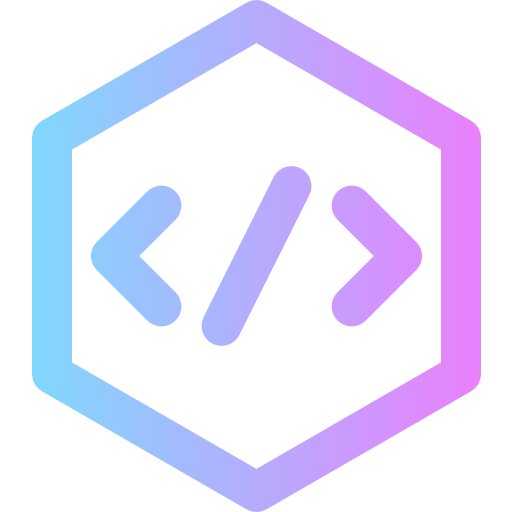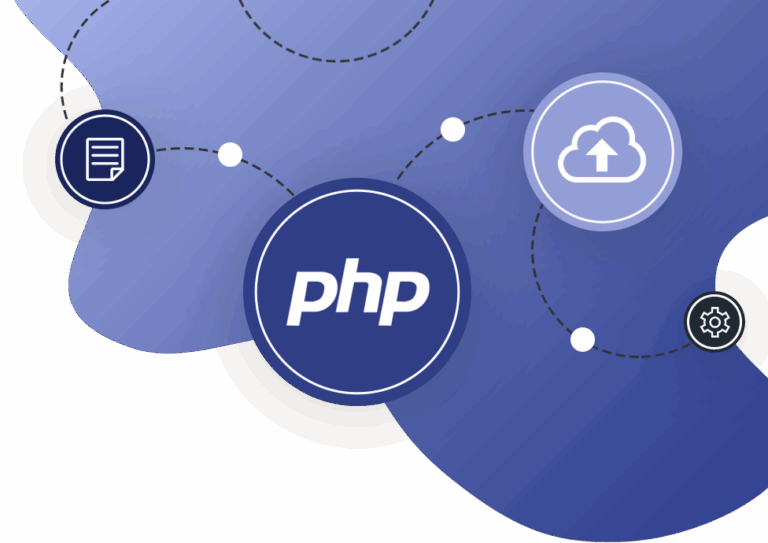Python Variables: Assigning Multiple Values
In Python, variables can be assigned in various efficient ways. One such method is the ability to assign values to multiple variables simultaneously, streamlining your code and enhancing readability. Below, we explore this capability with clear examples.
Assigning Multiple Values to Multiple Variables
Python enables developers to assign distinct values to multiple variables in a single line of code. This feature is especially useful when initializing several variables at once.
x, y, z = "Orange", "Banana", "Cherry"
print(x)
print(y)
print(z)
Note: It is crucial to ensure that the number of variables on the left-hand side of the assignment equals the number of values on the right. Failing to do so will raise a ValueError.
Assigning One Value to Multiple Variables
Python also allows you to assign a single value to multiple variables in one statement. This approach is ideal when several variables should hold the same data.
x = y = z = "Orange"
print(x)
print(y)
print(z)
Unpacking a Collection into Variables
Another powerful feature of Python is the ability to unpack elements from a collection (such as a list or tuple) directly into individual variables. This is commonly referred to as unpacking.
For example, unpacking a list:
fruits = ["apple", "banana", "cherry"]
x, y, z = fruits
print(x)
print(y)
print(z)
This technique is widely used in Python for clean and readable data extraction from iterable objects.
Learn More with Devyra
For a deeper dive into Python fundamentals and best practices, visit Devyra, your trusted resource for hands-on, professional-grade Python tutorials and examples.